Microsoft Visio Professional 2021
Introducing Microsoft Visio Professional 2021, the pinnacle of diagramming and visualization software, available now on WinProSoft.com! Unleash your creativity and streamline your business processes with this powerful tool that empowers you to create dynamic, data-linked diagrams with ease. Whether you’re mapping out intricate workflows, designing organizational charts, or visualizing complex data, Visio Professional 2021 is your go-to solution.
This latest edition boasts a user-friendly interface, enhanced collaboration features, and a robust set of templates to kickstart your projects. With advanced diagramming tools and a vast library of shapes, you can effortlessly convey ideas and concepts. Seamlessly integrate with other Microsoft applications, and leverage real-time data connectivity for up-to-the-minute insights. Elevate your visual communication and boost productivity. Purchase Microsoft Visio Professional 2021 on WinProSoft.com today, and experience the future of diagramming at your fingertips!
Visio Professional 2021 Features:
Intuitive Diagram Creation:
Design flowcharts, organizational charts, process diagrams, and more with ease. Visio Professional’s 2021 intuitive interface makes it simple to turn complex ideas into clear, visual representations.
Extensive Shape Library:
Choose from a vast library of shapes, stencils, and templates to accelerate your diagram creation process. With updated shapes and smart connectors, your diagrams will look polished and professional.
Collaboration Made Easy:
Collaborate seamlessly with your team, whether they’re across the room or around the globe. Use real-time collaboration features to work together on diagrams, fostering creativity and productivity.
Data Linking:
Connect your diagrams to real-time data sources, such as Excel, to create dynamic visuals that update automatically. This ensures that your diagrams always reflect the latest information, saving you time and effort.
Advanced Diagram Validation:
Ensure accuracy and consistency in your diagrams with Visio Professional’s 2021 diagram validation tools. Identify and fix common errors to maintain the integrity of your visualizations.
Improved AutoCAD support:
You can import or open files that are from AutoCAD versions 2017 or prior.
Enhanced Accessibility:
Make your diagrams accessible to a wider audience with improved accessibility features. Visio Professional 2021 supports accessibility standards, ensuring that everyone can benefit from your visual communication.
Customizable Templates:
Save time with a variety of customizable templates for common diagram types. Tailor your diagrams to suit your specific needs, giving your visuals a personalized touch.
Easy Integration:
Seamlessly integrate Visio 2021 Professional with other Microsoft Office applications, enhancing your workflow and ensuring compatibility with your existing documents and projects.
Sign In and Install:
- After purchasing, sign into your Microsoft account at https://office.com.
- Navigate to the “Install Office” section on the homepage, where you should see an option to install Visio if it’s included in your subscription.
- Click “Install Visio” to download the installer. Note: If you have Visio Plan 1, you won’t have a desktop app to install, as it’s web-based.
Why Choose Winprosoft.com ?
- Authenticity Guarantee: WinProSoft.com is committed to providing only genuine and authentic software products, including Microsoft Visio Professional 2021.
- Instant Delivery: Receive your bind key promptly upon purchase, allowing you to activate your software and start working without delay.
- Customer Support: Our dedicated customer support team is available to assist you with any questions or concerns, ensuring a smooth experience from purchase to activation.
Upgrade your professional toolkit with Microsoft Visio Professional 2021 from WinProSoft.com. Purchase now and experience the next level of productivity and collaboration in your work environment!
System Requirements:
- Operating System: Windows 10 /11 or later /Windows Server 2019 or later
- Processor: 1.6 GHz or faster, dual-core processor
- RAM: 4 GB RAM or more
- Hard Disk Space: 4 GB of available disk space
- Display: 1280 x 768 screen resolution or higher
- Graphics: Graphics hardware acceleration requires a DirectX 10-compatible graphics card.
- Internet Connection: Internet functionality requires an internet connection for updates, access to some features, and online help.
- Browser: Current version of Microsoft Edge, Internet Explorer, Chrome, or Firefox.